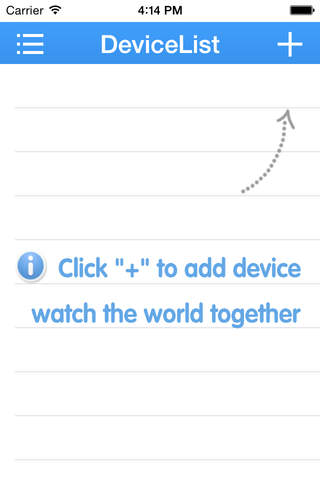Nitro Remote CCTV Monitoring & Surveillance app for the Mach range of OYN-X DVRs.
*IMPORTANT* BEFORE using this app, make sure your DVR/NVR is running the latest firmware version.
Visit WWW.ADATA.CO.UK to download and install the latest firmware for your DVR/NVR.
Type in your DVR/NVRs product code into the product search bar near the top of this website to find the main product page for your DVR/NVR. The latest firmware is shown under the "Firmware" heading in the "Product Downloads" section. There will be a video link accompanying the firmware link, click on it to be shown how to update your DVR/NVR with the firmware.
Control your OYN-X Nitro DVR remotely using your mobile smart device. Gain peace of mind with always being connected to your security system. Monitor your live camera feeds to keep an eye on your property, playback recorded footage directly from the DVR’s hard disk drive, and receive email notifications alerting you of when a security alarm has been triggered.
- Multi-panel live camera view
- Recorded footage playback
- PUSH notification emails when an alarm is triggered
- Photo snapshot of video storage
- Record footage straight to your smart device
- Simple connection setup
- Easy to use and navigate interface
All these features make this app an essential tool in providing effective surveillance protection over what is important to you.